Benchmarking affine transforms using numpy, cupy and clesperanto.#
Here we compare performance of affine transforms implemented in cupy, scipy and clEsperanto.
If you run this notebook in Google colab, you need to install OpenCL. Uncomment these lines (read why) and after running them, restart the kernel.
# !sudo apt update
# !sudo apt purge *nvidia* -y
# !sudo DEBIAN_FRONTEND=noninteractive apt install nvidia-driver-530 -y
# !pip install pyclesperanto_prototype stackview ipycanvas==0.11
import pyclesperanto_prototype as cle
from skimage.io import imread, imshow
import numpy as np
import time
import cupy
from cupyx.scipy import ndimage as ndi
from scipy import ndimage as sndi
cle.available_device_names()
['NVIDIA GeForce RTX 3050 Ti Laptop GPU',
'gfx1035',
'cupy backend (experimental)']
# to measure kernel execution duration properly, we need to set this flag. It will slow down exection of workflows a bit though
cle.set_wait_for_kernel_finish(True)
# selet a GPU with the following in the name. This will fallback to any other GPU if none with this name is found
cle.select_device('RTX')
<NVIDIA GeForce RTX 3050 Ti Laptop GPU on Platform: NVIDIA CUDA (1 refs)>
image = imread('../../data/Haase_MRT_tfl3d1.tif')
# if you run this on Google colab, use this line instead:
# image = imread('https://github.com/clEsperanto/pyclesperanto_prototype/raw/master/data/Haase_MRT_tfl3d1.tif')
imshow(image[60])
image.shape
(120, 160, 160)
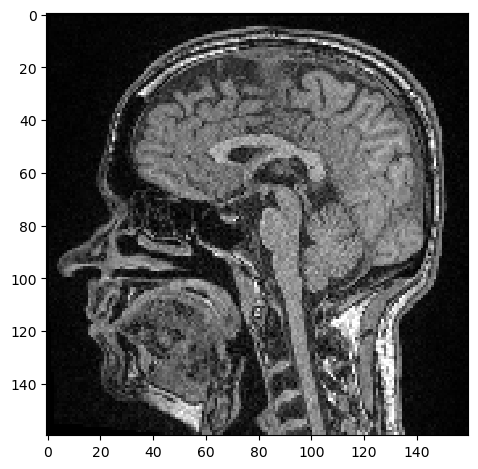
# scaling by factor 1 / s
s = 0.5
matrix = np.asarray([
[s, 0, 0, 0],
[0, s, 0, 0],
[0, 0, s, 0],
[0, 0, 0, 1],
])
output_shape = tuple((np.asarray(image.shape) / s).astype(int))
print(output_shape)
(240, 320, 320)
cupy#
cuda_image = cupy.asarray(image)
cuda_scaled = cupy.ndarray(output_shape)
for i in range(0, 10):
start_time = time.time()
ndi.affine_transform(cuda_image, cupy.asarray(matrix), output=cuda_scaled, output_shape=output_shape)
cupy.cuda.stream.get_current_stream().synchronize() # we need to wait here to measure time properly
print("cupy affine transform duration: " + str(time.time() - start_time))
result = cupy.asnumpy(cuda_scaled)
imshow(result[120])
cupy affine transform duration: 0.6152448654174805
cupy affine transform duration: 0.47624683380126953
cupy affine transform duration: 0.47826576232910156
cupy affine transform duration: 0.4772326946258545
cupy affine transform duration: 0.47624683380126953
cupy affine transform duration: 0.4783165454864502
cupy affine transform duration: 0.47821831703186035
cupy affine transform duration: 0.4762718677520752
cupy affine transform duration: 0.4765815734863281
cupy affine transform duration: 0.47722506523132324
<matplotlib.image.AxesImage at 0x1fa42470f40>
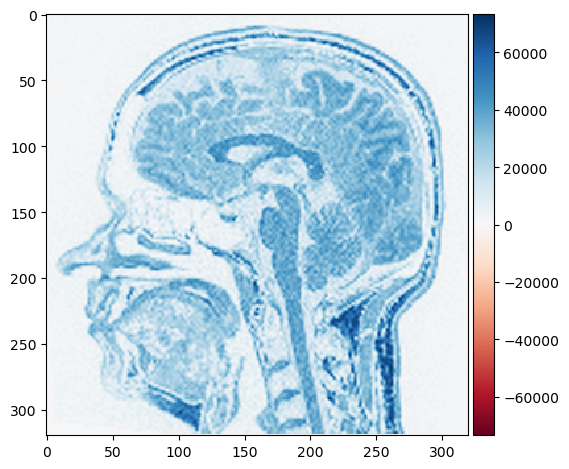
clEsperanto#
ocl_image = cle.push(image)
ocl_scaled = cle.create(output_shape)
for i in range(0, 10):
start_time = time.time()
cle.affine_transform(ocl_image, ocl_scaled, transform=np.linalg.inv(matrix), linear_interpolation=True)
print("clEsperanto affine transform duration: " + str(time.time() - start_time))
result = cle.pull(ocl_scaled)
imshow(result[120])
clEsperanto affine transform duration: 0.12644553184509277
clEsperanto affine transform duration: 0.007018327713012695
clEsperanto affine transform duration: 0.008021116256713867
clEsperanto affine transform duration: 0.008028507232666016
clEsperanto affine transform duration: 0.007000446319580078
clEsperanto affine transform duration: 0.007029533386230469
clEsperanto affine transform duration: 0.006360530853271484
clEsperanto affine transform duration: 0.006039142608642578
clEsperanto affine transform duration: 0.007018566131591797
clEsperanto affine transform duration: 0.006997823715209961
C:\Users\haase\mambaforge\envs\cupy39_1\lib\site-packages\skimage\io\_plugins\matplotlib_plugin.py:149: UserWarning: Float image out of standard range; displaying image with stretched contrast.
lo, hi, cmap = _get_display_range(image)
<matplotlib.image.AxesImage at 0x1fa0000c280>
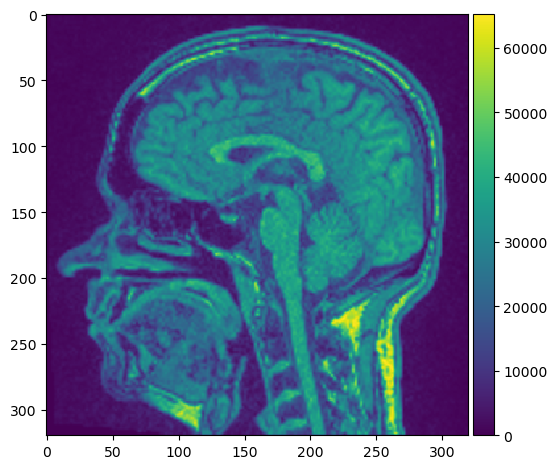
Scipy#
scaled = np.ndarray(output_shape)
for i in range(0, 10):
start_time = time.time()
sndi.affine_transform(image, matrix, output=scaled, output_shape=output_shape)
print("scipy affine transform duration: " + str(time.time() - start_time))
imshow(scaled[120])
scipy affine transform duration: 5.541515111923218
scipy affine transform duration: 5.8603339195251465
scipy affine transform duration: 5.429217576980591
scipy affine transform duration: 5.857398986816406
scipy affine transform duration: 5.533779859542847
scipy affine transform duration: 5.851352214813232
scipy affine transform duration: 5.804187297821045
scipy affine transform duration: 5.735005617141724
scipy affine transform duration: 5.749042749404907
scipy affine transform duration: 5.7119457721710205
<matplotlib.image.AxesImage at 0x1fa00445910>
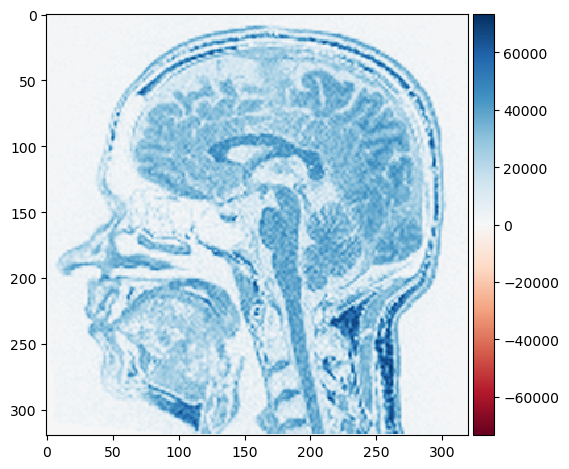
Exercise#
Run the benchmark using different scaling factors. Make the image much smaller and much larger. In which case does it make sense to use a GPU and in which not?
Exercise#
Benchmark another operation such as Gaussian blur, connected component labeling or axis transposition (hint 1, hint 2, hint 3).
