Parametric map images in Napari
Contents
Parametric map images in Napari#
Start napari and open the example image File > Open Samples > clEsperanto > Blobs (from ImageJ).
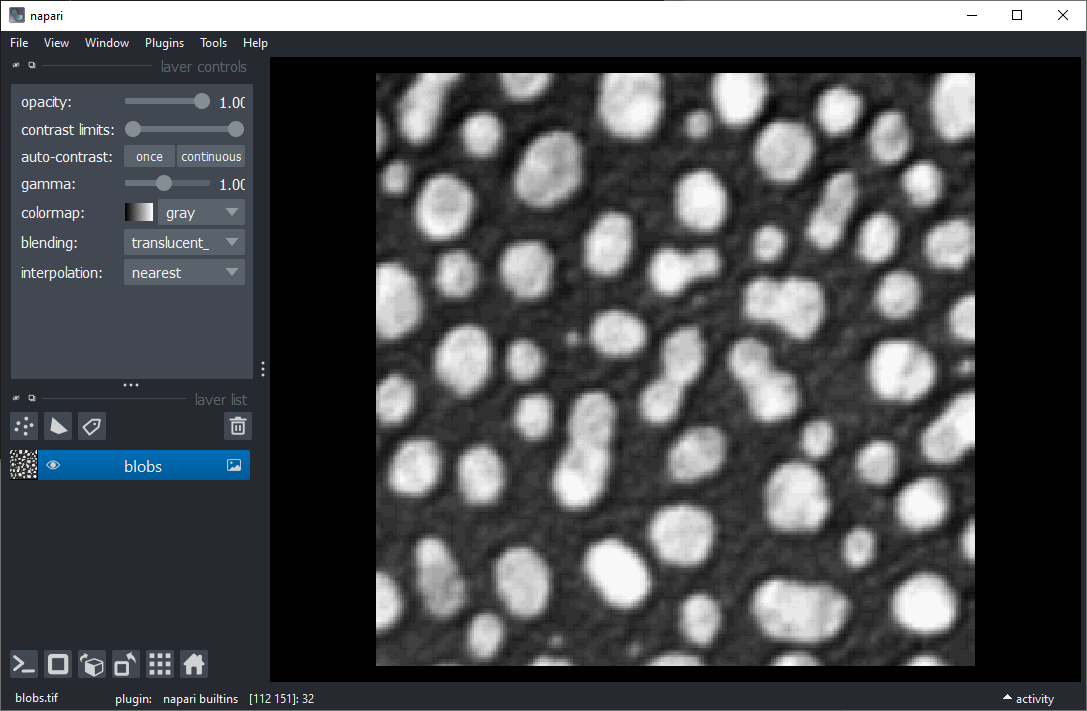
Start the Assistant from the menu Tools > Utilities > Assistant (na) and segment the blobs. Use the Binarize button, Threshold Otsu, the Label button and Connected Component Labeling.
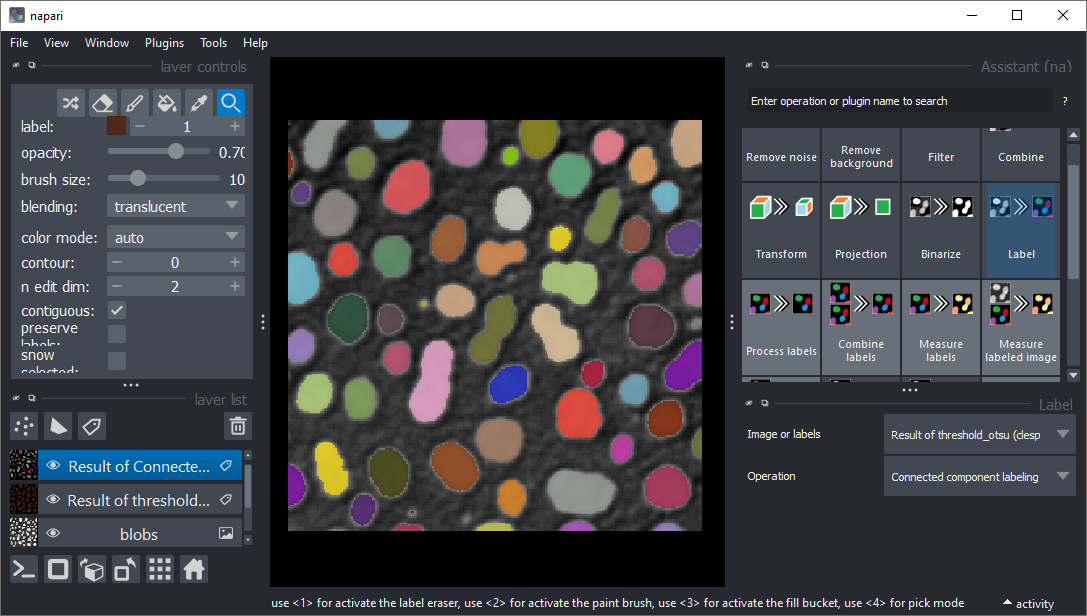
Click the Measurement button in the Assistant. Close the Assistant to make some space for the measurement table.
Select shape measurements and click on Run.
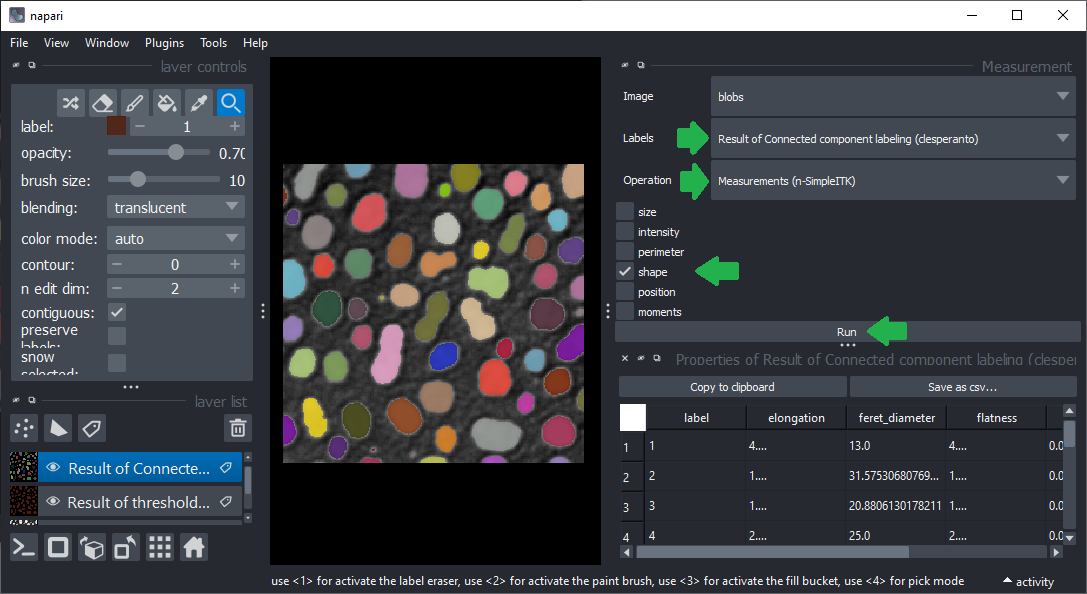
Double-click on the table colum elongation to create a parametric map image representing elongation of the segmented objects.
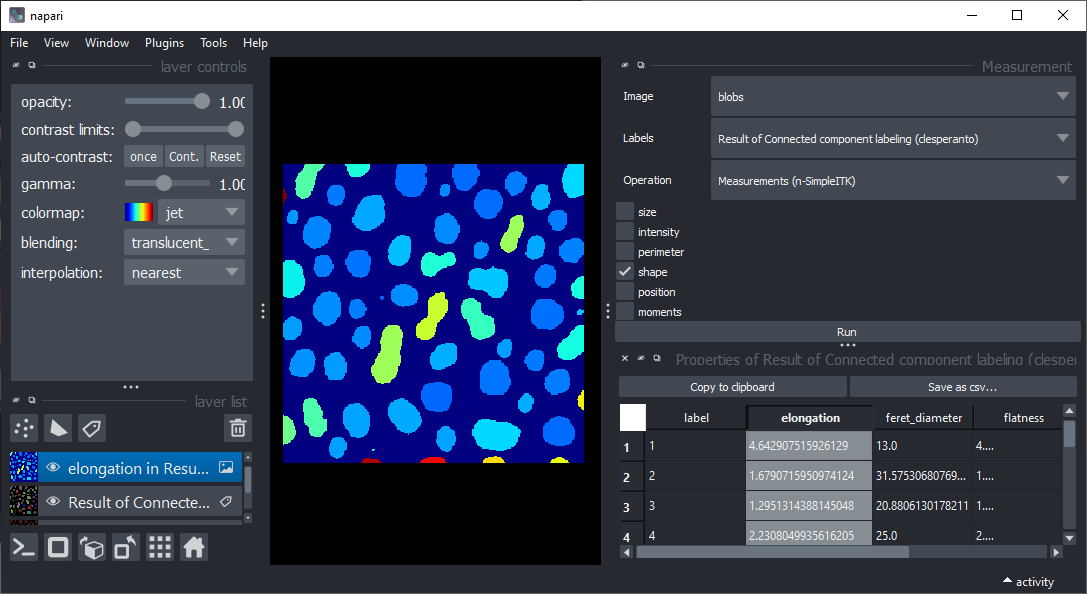
Optional exercise#
Export a Python Jupyter notebook from the Napari session and open it in Jupyter Lab. Implement the feature extraction and parametric map generation (hints).
